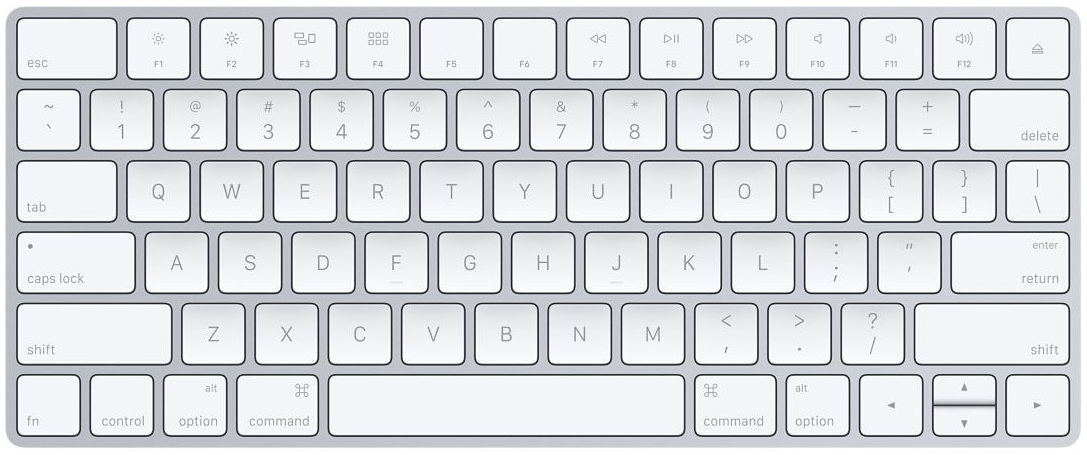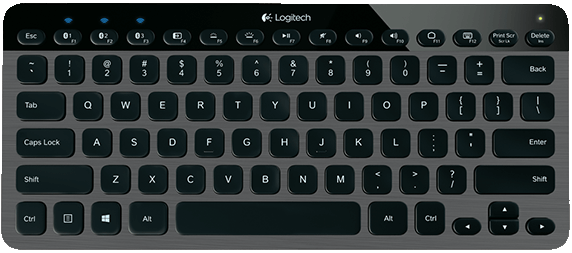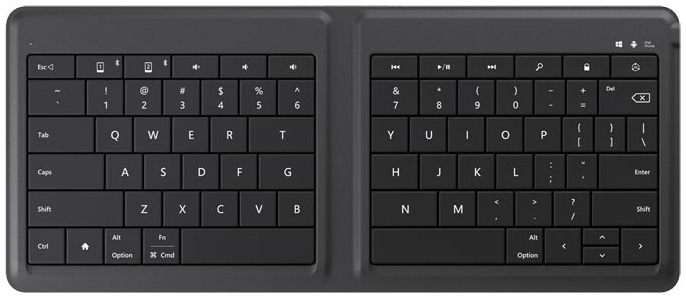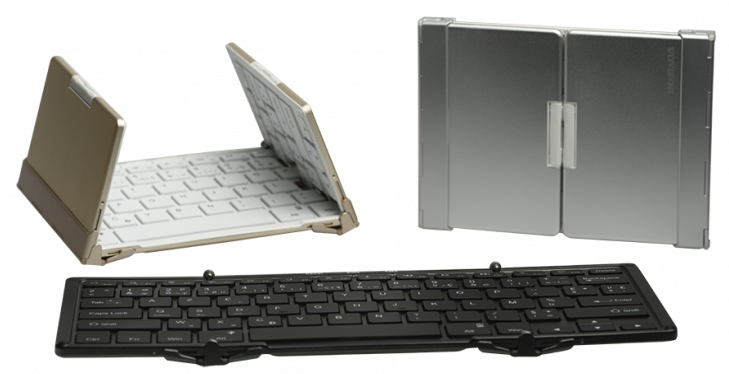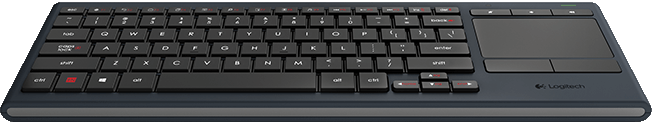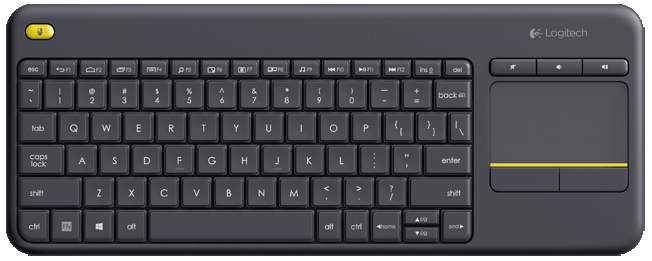UPDATE 05/01/18 - In 2017, all the trackpads suddenly disappeared except the Apple Magic Trackpad . This is certainly due to patents owned by Apple.
This article is not about traveling. It's about the tools we use on a daily basis while working remotely.
The master piece of most remote workers is the laptop. We spend a lot of hours every day looking down at our laptop screen. We can add accessories to our setup to enhance our experience and comfort. Today, I'll go through an overview of the best keyboards and trackpads that we can find.
Requirements
As steady travelers, we have some requirements regarding the items we add to our luggages. Why? Because we'll have to carry them!
Traveler requirements:
- Small if not tiny
- Lightweight
These two aspects will be the primary means of judging whether a device is nice to carry along during your travels or is better left at home.
Apple users
I won't really cover Apple devices. Honestly, if you have a Macbook, I'd advise you to go for a full Apple setup with the Magic accessories: Magic Keyboard (90€) and Magic Trackpad 2 (115€).
Keyboard
Logitech K810 - Bluetooth illuminated keyboard
Microsoft Universal Foldable Keyboard
Details
- Size (open): 29.5 x 12.5 x 1cm
- Size (folded): only 14.6 x 12.5 x 2cm
- Weight: 180g
- Price: 45-90€
Smartakus Codex XI
Details
- Size (open): 29.2 x 11.6 x 0.6cm
- Size (folded): only 16.3 x 11.6 x 1.5cm
- Weight: 500g
- Price: 80€
Foldable keyboards - the new trend
These 3 keyboards are amazing. Regarding weight, the Microsoft Universal Foldable keyboard is unbeatable with only 180g. Note that Smartakus is a French startup that tries to compete with the giants Microsoft and Logitech.
My comparison includes 2 foldable keyboards. I really like the idea that when you don't use your device because you're just traveling, it takes far less place in your backpack.
Trackpad
UPDATE 05/01/18 - In 2017, we've seen all the trackpads suddenly disappearing (except the one from Apple). This is certainly due to some patents owned by Apple.
So unfortunately, the Logitech T650 and HP Z6500 are no longer available anywhere.
Logitech T650
Magic Trackpad 2
HP Z6500
Choose your brand
The specs of these 3 trackpads are quite similar. The Logitech T650 is known to be the best alternative to the Apple Magic Trackpad 2. The only difference might be the dimensions and the price of course.
Note that only the Apply Magic Trackpad 2 is connected to the computer using Bluetooth. The 2 other ones require a specific USB dongle.
Keyboard with built-in trackpad
There's an alternative to the keyboard + trackpad combo. It's the keyboard with built-in trackpad. The idea is to have only one extra device to our setup.
Logitech Illuminated Living-Room HTPC K830
Microsoft All-in-One Media Keyboard
Logitech K400 Plus
Not my favorite option
I don't really like this, for several reasons:
- In general, these devices are designed for a multimedia living-room experience;
- Thus, they're quite heavy compared to the lightest keyboard + trackpad;
- More important, their huge length makes it hard to fit in a small backpack;
- Quite obvious but you can't choose the best keyboard of one brand and the trackpad of another one ;)
- And sometimes I like to put my trackpad in front of my keyboard.
Laptop stand - the icing on the cake
This article wouldn't have been complete without talking about stands. For the most nomadic of you, you might already have guessed why I'm talking about keyboards and trackpads. Yes, the idea is to couple them with a laptop stand. So here is my list of the best laptop stands.
Do It Yourself (DIY)
This is definitely the cheapest stand you can find. The idea is to create a laptop stand using cardboard.
This solution is perfect if you have a low budget or if you don't know yet if a stand could fit your needs.
Have a look at the tutorialThe Roost Stand
Details
- Size (expanded): 25.9 x 23.9 x 17.8cm
- Size (collapsed): only 33 x 3.3 x 3cm
- Weight: only 170g
- Price: 70€
Collapsed, the stand is quite long (33cm) but also incredibly small in width (3cm) and height (3.3cm). Its weight is also amazing (only 170g).
By far the best stand we can find.
More detailsOther stands
You can also have a look at Amazon and Etsy shops. They have a huge collection of stands.
Your back will thank you
Why our back would thank us? Instead of having only one laptop, now we intend to add 3 more items. That's near 1kg more to carry on. So what's the point?
The thing is that we spend less time carrying these extra items compared to the number of hours we use them. And by using them, while working, instead of breaking our back looking down to our screen, it turns out that we have a good posture. We're standing straight and looking in front of us.
So, will I add the combo stand + keyboard + trackpad? Yes, definitely!
Stay in touch to discover my future custom setup.